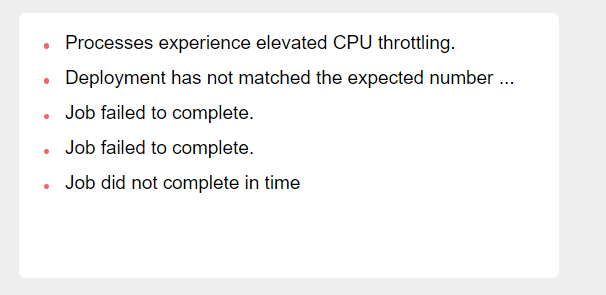虎符前端工程实践2
- 如何限制段落最大显示字数
Vue 实现限制段落字数
原版代码及显示:
1 | <div class="item-warn-board"> |
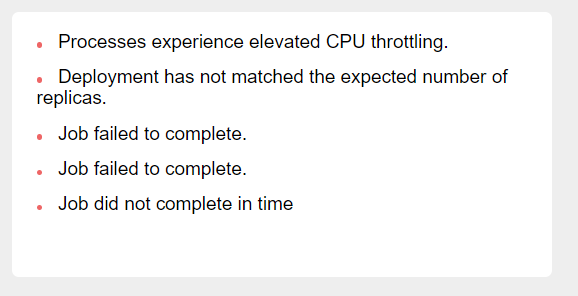
我们需要将每段告警限制在一行之内,并将多余字符以 ...
替换
Vue 实现
在 methods 中添加如下方法:
1 | truncateText(text, maxLength) { |
再在 template 中将页面改成:
1 | <div class="item-warn-board"> |
这样,我们便成功地实现限制文本长度的功能:
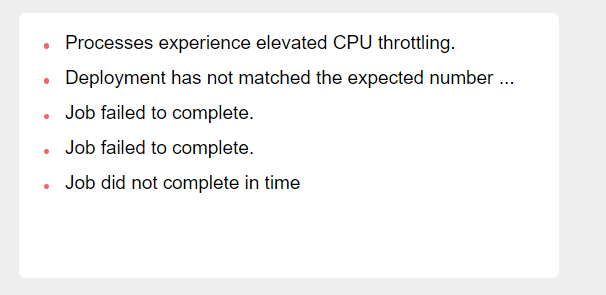
1 | <div class="item-warn-board"> |
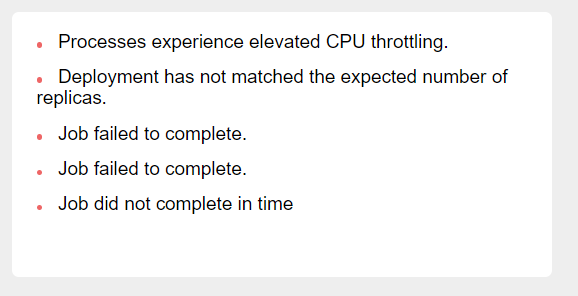
我们需要将每段告警限制在一行之内,并将多余字符以 ...
替换
在 methods 中添加如下方法:
1 | truncateText(text, maxLength) { |
再在 template 中将页面改成:
1 | <div class="item-warn-board"> |
这样,我们便成功地实现限制文本长度的功能: